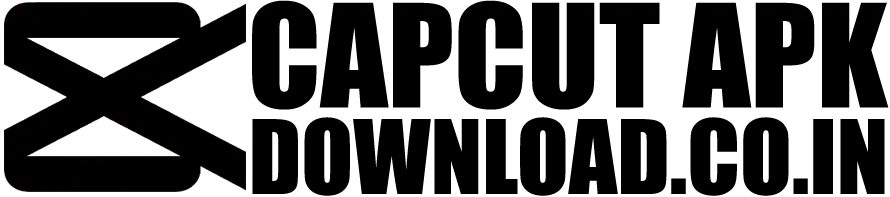If you’re amazed by content creators’ ability to churn out viral videos packed with eye-catching effects, music clips, and AI-driven animations, you’ve likely encountered the magic of CapCut—even if you didn’t realize it. But what exactly is CapCut, and why is everyone raving about it?
Developed by ByteDance (the parent company behind TikTok), this video editing app is designed to simplify the editing process for creators while offering powerful tools typically reserved for professional software, all in an easy-to-use platform. With over 200 million active users and 5.6 billion TikTok posts tagged “CapCut,” this app is quickly revolutionizing video editing for both professionals and hobbyists. Here’s everything you need to know about CapCut, how to get started, and why it’s becoming the go-to editing tool for social media creators.

Key Features of CapCut That Creators Love
CapCut stands out among video editing apps because of its combination of simplicity, functionality, and creative tools. Whether you’re creating quick meme-driven content or polished marketing videos, CapCut has something for everyone.
1. Basic Editing Tools Made Easy
CapCut provides a robust set of beginner-friendly editing features, including:
- Splitting and cutting videos to trim clips.
- Adjusting speed to create slow-motion or hyper-lapse effects.
- Add transitions for a seamless flow between clips.
- Multi-layer editing for overlays and intricate timelines.
2. A Rich Library of Filters and Effects
Bring your videos to life with stunning filters, trendy visual effects, and customizable templates. Whether you need vintage hues, dynamic lighting effects, or AI-driven animations, CapCut gives creators the tools to add professional polish to every project.
3. Tons of Templates
CapCut’s templates make editing faster—insert your clips into pre-designed projects with captivating visuals. Imagine TikTok-ready videos or meme-worthy GIFs at your fingertips in just a few taps.
4. AI Features that Save Time
One of CapCut’s standout offerings is its AI-powered tools, including:
- Automatic cutout (Pro feature): Remove backgrounds from videos.
- Script-based editing for creating polished shorts quickly.
- AI-generated posters and text-to-image features for still images.
5. Integrated Stock Media
Access a diverse library of sound effects, songs, and GIFs from Giphy, as well as free-to-use stock videos and photos to enhance your projects.
6. Direct Sharing to Social Media
CapCut allows seamless exporting and instant sharing to platforms like TikTok, Instagram, and YouTube, optimizing your video’s resolution and frame rate for each platform.
How to Get Started with CapCut
CapCut’s user-friendly interface means you don’t need prior editing experience. Here’s how to hit the ground running:
Step 1. Download and Set Up
CapCut is available for iOS, Android, and desktop devices. Simply download the app for free from your app store or via the web to get started.
While most features are free, you can upgrade to CapCut Pro for $10/month or $90/year, which unlocks exclusive templates and Pro tools like auto cutouts and advanced transitions.
Step 2. Create a New Project
To start your video:
- Open CapCut and tap New Project.
- Upload your video clips or browse through CapCut’s stock library for inspiration.
- Use tools like trim, split, or adjust speed to start cutting your video.
Step 3. Tap Into Templates
Not sure where to begin? Head to the Templates section and browse trending designs. Add your clips and adjust transitions, music, or captions for a professional look in seconds.
Step 4. Experiment with Effects
CapCut offers a wealth of effects and filters:
- Add color-grading filters for cinematic vibes.
- Apply AI cutouts to isolate your subjects.
- Incorporate fun stickers or overlays to match TikTok trends.
Step 5. Export and Share
Once you’re happy with your video, export it as a GIF or video file in the resolution of your choice. Share directly to social platforms like TikTok or Instagram, or save it to your device.
CapCut Across Platforms
CapCut isn’t just a mobile app anymore. It works seamlessly across different platforms, each with its strengths:
- Mobile Apps (iOS & Android): These apps offer the most refined experience, packed with filters and templates that make quick edits a breeze.
- Desktop (Mac & Windows): For creators who prefer a traditional editing setup, CapCut’s desktop version offers a timeline interface similar to professional editors.
- Web-Based Editor: CapCut’s web version is convenient for quick edits but is less powerful compared to the mobile and desktop versions. Performance may vary depending on your system.
Tips and Tricks for Advanced Editing in CapCut
Level up your editing skills with these hacks:
- Master Multi-Layer Editing: Use multiple layers to add overlays, music, and animations for dynamic content.
- Leverage Text and Captions: CapCut makes it easy to add on-brand captions. Use these to convey your message clearly or add subtitles.
- Explore Motion Tracking (Pro feature): Make elements like text or stickers follow your subject for cinematic tracking shots.
- Use AI for Quick Fixes: Don’t overwork yourself—CapCut’s AI suggestions for lighting, speed adjustments, and even scene cuts can save time while ensuring quality edits.
CapCut vs. Other Video Editing Software
How does CapCut compare to other tools in the crowded world of video editing apps?
| Features | CapCut | Adobe Premiere Rush | iMovie |
|---|---|---|---|
| Ease of Use | Very Easy | Moderate | Very Easy |
| Platform Support | Mobile, Web, Desktop | Mobile, Desktop | macOS, iOS |
| Templates | Excellent | Limited | None |
| AI Features | Advanced (Pro) | Limited | None |
| Free Version Features | Extensive | Limited | Basic Editing Tools Only |
| Cost of Pro Version | $10/month or $90/year | $5/month | Free |
While CapCut lacks advanced features like multi-track timelines, its simplicity, templates, and AI-driven effects make it ideal for social media creators.
Final Thoughts—Should You Download CapCut?
If you’re a content creator, video editor, or just someone wanting to experiment with video editing on mobile or desktop, CapCut is worth trying. From beginner-friendly templates to advanced AI editing features, it acts as a one-stop shop for creating engaging videos quickly and easily. Although it faces competition from other video editors, CapCut’s rapid rise to popularity is a testament to its usability and potential.
What are you waiting for? Head over to your app store and download CapCut today. Whether it’s TikTok, Instagram, or YouTube, your next viral video starts here.