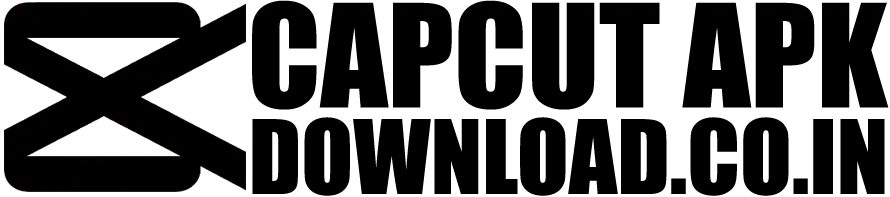CapCut has grown into one of the most popular video editing apps, particularly for mobile devices. With intuitive features like cutting, speed adjustment, a library of creative filters, and built-in music, it has become a go-to app for content creators and social media marketers. However, it’s not perfect, and depending on your needs, limitations like a lack of advanced editing features and the use of freemium pricing may prompt you to look for alternatives.
If you’re looking for alternative tools that could better suit your video editing style or workflow, this guide is here to help. We’ll explore some of the top CapCut alternatives, comparing their features, pricing, and user experience, to help you make the best choice.
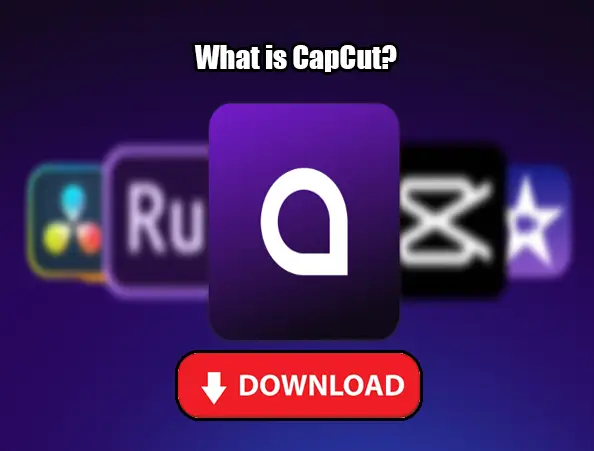
Why Look for Alternatives to CapCut?
While CapCut is incredibly popular due to its ease of use and free pricing tier, some limitations might not make it the perfect fit for every creator. Here’s why you might consider alternatives:
- Limited Professional Tools: While CapCut shines for beginner and casual users, advanced professionals may find it lacking in complex tools like high-level color grading, advanced keyframing, or node-based workflows.
- Device Dependency: CapCut is predominantly mobile-focused, and while the desktop version exists, it doesn’t offer the same level of functionality as some dedicated desktop video editors.
- Freemium Features: Some advanced features are locked behind premium subscriptions, which may not be affordable or efficient for all.
Top Alternatives to CapCut for Video Editing
Here’s a curated list of some of the best CapCut alternatives, whether you’re a beginner looking for a simple interface or a professional seeking advanced editing capabilities.
1. Kdenlive (Free, Open Source)
If you’re seeking a robust, free alternative, Kdenlive is an excellent choice. It’s an open-source, multi-track video editor that supports advanced features like 4K rendering, chroma key, and detailed color grading. It’s perfect for creators who want more control over their work.
Key Features:
- Customizable workspaces
- Keyframe animation tools
- Chroma key for green screen editing
- Non-linear editing for a professional workflow
- Hardware acceleration for smoother rendering
Best For: Intermediate to professional editors who prefer open-source solutions.
Platforms: Windows, macOS, Linux
Pricing: Completely free
2. Shotcut (Free, Open Source)
Shotcut is another free, open-source video editor offering a clean user interface and a variety of features. It supports cross-platform editing and is simple enough for basic use while also featuring advanced tools for complex edits.
Key Features:
- Support for a wide range of file formats
- Keyframe animation options
- Video filters and audio editing tools
- No watermark on exports
Best For: Beginners and semi-professionals looking for a straightforward, high-quality editing solution.
Platforms: Windows, macOS, Linux
Pricing: Completely free
3. DaVinci Resolve (Freemium, Professional Tool)
Loved by industry professionals, DaVinci Resolve integrates video editing, advanced color correction, motion graphics, and audio post-production all into one software. It is the ultimate tool for creators who want uncompromising quality, though the learning curve can be steep for beginners.
Key Features:
- Advanced color grading and correction tools
- Support for 4K and 8K editing
- Includes motion graphics and visual effects
- Collaboration tools for team projects
Best For: Professionals and editors looking for a top-tier professional-grade tool.
Platforms: Windows, macOS, Linux
Pricing: Free (basic version); $295 for the Studio version
4. OpenShot (Free, Open Source)
OpenShot is ideal for users who appreciate simplicity without sacrificing functionality. Its lightweight design makes it popular among those on older or less powerful devices. However, it still supports key features like layers, animations, and transitions.
Key Features:
- Unlimited layers for creativity
- 3D animations and effects
- Multi-platform support
- Timeline-based editing with drag-and-drop functionality
Best For: Beginners and educators who want a lightweight yet capable editor.
Platforms: Windows, macOS, Linux
Pricing: Completely free
5. Adobe Premiere Pro (Paid)
Adobe Premiere Pro is an advanced video editing software perfect for professionals. It offers a wide range of creative tools, seamless collaboration, and integration with other Adobe Creative Cloud apps. While it comes at a cost, its robust feature set makes it a top choice for serious creators.
Key Features:
- Intuitive timeline editing
- Seamless integration with After Effects and Photoshop
- Multi-format export options including 4K and VR
- Advanced text and title options
- Regular updates with new features
Best For: Professionals who work across multiple Adobe applications and need comprehensive editing tools.
Platforms: Windows, macOS
Pricing: $20.99/month (single app plan)
6. VideoProc Converter AI (Paid with Free Trial)
If you need a versatile solution that combines video editing, conversion, and AI-powered features, VideoProc is worth considering. Its super resolution and stabilization tools make it ideal for creators working with high-resolution footage.
Key Features:
- AI video enhancement tools (e.g., upscaling and noise removal)
- Video converter and compressor included
- Stabilization for shaky footage
- Supports 4K and HDR content
Best For: Content creators who want an all-in-one media processing tool.
Platforms: Windows, macOS
Pricing: Starts at $29.95/year
Recommendations Based on Your Needs
- For Beginners: OpenShot and Shotcut are excellent choices. They are free, intuitive, and offer robust tools for casual and semi-professional use.
- For Intermediate Users: Kdenlive provides a balance of advanced features and a good user interface without any cost.
- For Professionals: DaVinci Resolve and Adobe Premiere Pro are unmatched in their power and versatility, making them the best options for advanced editing work.
- For Creators Seeking Unique Tools: VideoProc stands out for offering AI-powered features like video stabilization and noise suppression, making it ideal for perfecting high-quality content.
Unlock Your Ideal Video Editing Workflow
Choosing the right video editing software depends on your specific needs. Beginners looking for affordability might gravitate toward Shotcut or OpenShot, while experienced editors requiring professional editing capabilities might find themselves at home with DaVinci Resolve or Adobe Premiere Pro.
Whatever your level, these CapCut alternatives showcase how diverse the world of video editing has become—from open-source platforms to high-end professional software. Explore these tools to find your perfect match and turn your creative vision into reality.
For more recommendations and resources on video editing tools, subscribe to our weekly newsletter!