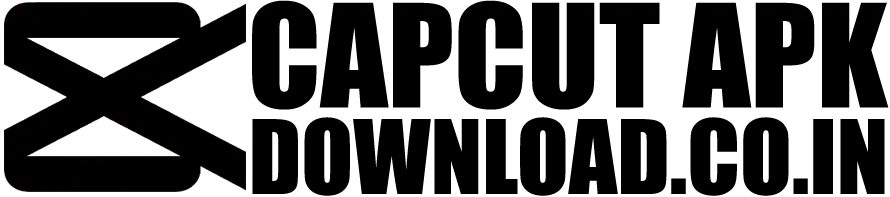CapCut is one of the most popular video editing apps worldwide, but it’s not officially available on the Indian App Store. With its powerful editing tools, creative effects, and ease of use, it’s no wonder video enthusiasts and creators swear by it! If you’re in India and wondering how to get your hands on CapCut for your iPhone or iPad, you’re in the right place.
This post will guide you step-by-step on how to download CapCut on iOS devices in India, troubleshoot common issues, and share tips to get the most out of this cutting-edge editing app.

What is CapCut, and Why Is It Popular?
CapCut is a free, feature-rich video editing app developed by ByteDance, the creators of TikTok. It allows creators to edit videos quickly with features like:
- Trendy effects like animations and transitions.
- Powerful editing tools such as trimming, cutting, and advanced filters.
- Music synchronization so you can easily match audio to your video.
- Enhanced text animations and overlays.
Millions of content creators use CapCut to make professional-looking videos effortlessly. If you’ve seen mesmerizing reels or videos that grab your attention instantly, chances are they were edited with CapCut.
What’s the Situation for Indian iOS Users?
While Android users in India can typically sideload CapCut using APK files, iOS users face a stricter challenge due to Apple’s App Store restrictions. iPhones and iPads only allow app downloads through the App Store, which determines availability based on your account’s region.
Currently, CapCut is unavailable on the Indian App Store. However, with a simple trick of changing your Apple ID’s region, you can still download and use CapCut in India. Follow the steps below to get started.
How to Download CapCut on iPhone in India
- Open the App Store on your iPhone.
- Tap your profile icon (top-right corner).
- Tap on your Apple ID name at the top of the screen. Enter your password or use Face ID when prompted for authentication.
- Navigate to the Country/Region section.
- Select “Change Country/Region.”
- From the list of countries, choose one where CapCut is available (e.g., Australia, UK, or the US). Tip: We recommend selecting Australia as it works reliably.
- Agree to Apple’s Terms and Conditions by tapping Agree in the top-right corner.
- Fill in the billing address fields as follows:
- Payment Method: Select None (if this isn’t available, contact Apple Support for assistance).
- Street Address and City/Suburb: Any placeholder address works. For example, “Sydney” can be used as both the street and city.
- Postcode: Use a valid postcode (e.g., 6700 for Sydney, Australia).
- State and Phone Number: Enter generic information; the phone number can be any random number (e.g., 123456789).
- After saving the address, return to the App Store’s home screen.
- Search for CapCut in the App Store. You should now see it available for download. Tap Get and wait for the app to install.
Once installed, CapCut will work like it would for any user worldwide. Make sure to reconnect to your new App Store region for future updates.
How to Download CapCut on iPad in India
The process for downloading CapCut on an iPad in India is almost identical to the iPhone steps:
- Open the App Store and tap your profile icon (top-right corner).
- Tap your Apple ID name and authenticate via password or Face ID.
- Go to the “Country/Region” section.
- Select “Change Country/Region.”
- Choose a region like Australia, UK, or US where CapCut is available.
- Input placeholder billing information as detailed above.
- Save the changes, return to the App Store, and search for CapCut.
- Tap Get to install the app.
Once installed, the app functions the same way on iPad as it does on the iPhone.
Troubleshooting Common Download & Installation Issues
Facing problems while downloading CapCut? Here are some common issues and how to fix them:
1. CapCut Still Doesn’t Appear in the Search Results
Double-check that you’ve correctly switched your App Store region. Make sure you’ve selected a country where CapCut is available (e.g., Australia or the US). Don’t forget to refresh the App Store by closing and reopening the app.
2. Payment Method “None” Not Available
If you’re unable to select “None” under Payment Method, ensure you don’t have any active subscriptions tied to your Apple ID. Alternately, contact Apple Support for assistance.
3. Error While Using CapCut
If you see an error message like “No internet connection” when accessing certain features (e.g., Animations or Style), it could be due to regional restrictions. Fix this by:
- Using a VPN to connect to a server in a region where CapCut is available (e.g., New York, USA).
- Switching VPN servers if the error persists.
- Clearing your CapCut cache under app settings.
Tips for Using CapCut Effectively for Video Editing
Now that you’ve downloaded CapCut, here’s how to make the most of it:
- Explore Tasting Effects
Experiment with the trendy effects and animations that CapCut offers to make your videos pop. - Use a VPN Continuously
For uninterrupted access to all features, stay connected to a VPN. - Take Inspiration from Templates
CapCut provides ready-made templates that you can customize to create quick, professional videos. - Leverage Stock Music
The app comes with a library of licensed tracks, ensuring your videos are as dynamic as possible without copyright complications. - Edit on the Go
CapCut’s mobile-friendly interface allows you to edit videos seamlessly no matter where you are.
Why CapCut is Worth the Effort for Video Creators in India
Even though downloading CapCut in India for iOS devices requires a bit of extra effort, the app’s extensive features and ease of use make it well worth it. Whether you’re a social media enthusiast, a YouTube creator, or just love sharing fun clips with friends, CapCut unlocks endless creative possibilities.
Got stuck along the way? Drop your questions in the comments below, and we’ll help you troubleshoot.