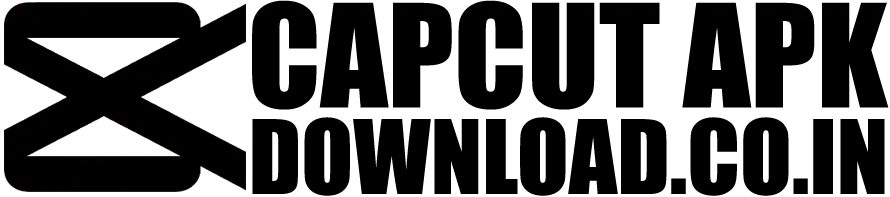CapCut has taken the video editing world by storm, gaining massive popularity among creators for its intuitive interface and powerful editing tools. But while CapCut offers excellent features, it might not be the perfect fit for everyone. Some users may find its functionalities limited for professional editing, while others may seek different tools tailored to their specific needs.
This guide dives into the best CapCut alternatives for iOS users, explains what to look for in a video editing app, and helps you decide which option will suit your editing style and goals.

Why Look for a CapCut Alternative?
CapCut is undoubtedly a solid choice for casual content creators, but it’s not without its limitations.
Here’s why you might consider an alternative:
- Advanced Features — CapCut falls short on professional editing tools, like multi-layer timelines or advanced keyframing.
- Limited Platform Compatibility — While optimized for mobile, it may not suit desktop creators who prefer cross-platform functionality.
- User Preferences — Whether it’s interface design or specific tools, preferences vary, and some creators might find the alternatives more intuitive.
Exploring alternatives can help you find a tool that aligns with your creative and technical needs.
What to Look for in a CapCut Alternative
Before choosing a new app, it’s important to identify the features that truly matter to you. Here’s a breakdown of essential attributes:
- Ease of Use — Look for apps with intuitive interfaces, especially if you’re new to video editing.
- Advanced Editing Features — Keyframe animations, chroma key, and multi-track timelines can elevate your videos.
- Built-In Effects and Filters — High-quality transitions, filters, and text overlays make editing faster and more creative.
- No Watermarks — Free apps often include watermarks, so check to ensure your work appears professional.
- Export Options — Ensure the app supports various resolutions like 4K or frame rate adjustments for pro editing.
Now, ready to find your next go-to video editor? Here are the top alternatives.
Top CapCut Alternatives for iOS
1. Wondershare Filmora
Key Features:
- AI-powered features like motion tracking and noise reduction
- Advanced keyframe animations
- Over 1,000 special effects and templates
Pros:
- Beginner-friendly while offering pro-level tools
- Great for social media creators with direct shares to platforms
Cons:
- Freemium model limits some features under the free plan
- Heavier processing usage on older devices
Who’s It For?
Creators seeking a balance between ease of use and advanced tools.
2. iMovie
Key Features:
- Hollywood-style templates for trailers
- Seamless integration across Apple devices
- Real-time 4K video editing support
Pros
- 100% free with no watermarks
- Perfect for Apple users
Cons:
- Limited customization for advanced edits
- Basic transitions may not be sufficient for professional creators
Who’s It For?
Beginner editors and Apple enthusiasts who want a simple, free tool.
3. LumaFusion
Key Features:
- Multi-track editing (up to six video and audio tracks)
- Color grading and advanced motion graphics
- Export up to 4K at 60fps
Pros:
- Exceptional app for professional-grade editing
- Offers desktop-class functionality on iPads and iPhones
Cons:
- Comes with a steeper learning curve
- Subscription-based pricing may deter casual users
Who’s It For?
Serious video creators ready to level up their editing game.
4. Clipchamp
Key Features:
- Drag-and-drop editing with built-in media library
- Browser-based editing with iOS compatibility (online app)
- Templates designed for quick edits
Pros:
- Great template library for beginners
- Excellent for quick video projects
Cons:
- Limited advanced tools compared to desktop software
- Heavily reliant on an internet connection
Who’s It For?
Small business owners or creators looking for fast, polished edits.
5. VideoPad
Key Features:
- Multi-layered editing with robust transitions
- 50+ visual effects and audio editing tools
- Direct upload to YouTube
Pros:
- Lightweight app ideal for beginners
- Includes basic features without complexity
Cons:
- Limited to simpler projects
- Free version includes watermarked exports
Who’s It For?
Creators who need basic editing for short videos.
Comparison Table of CapCut Alternatives
| Tool | Price | Professional Features | User-Friendliness | Watermark-Free Exports |
|---|
| Wondershare Filmora | Freemium | Yes | High | Yes (Paid Plan) |
| iMovie | Free | Limited | High | Yes |
| LumaFusion | Paid | Yes | Medium | Yes |
| Clipchamp | Freemium | Limited | High | Yes (Paid Plan) |
| VideoPad | Freemium | Limited | High | No (Free Version) |
How to Pick the Right Video Editing App
With so many choices, how do you choose the one that’s right for your needs? Follow these steps:
- Define Your Goals — Are you creating casual social media content or working on professional projects?
- Consider Your Skills — Beginners should lean towards simpler tools like iMovie, whereas advanced editors may prefer LumaFusion.
- Review Budget — Decide if free features suffice or if you need competitive paid plans.
- Test Before Committing — Most apps offer free trials; don’t hesitate to experiment.
Tips for Getting the Most Out of iOS Video Editing Apps
- Explore All Features: Take some time to learn shortcuts and advanced tools within your app.
- Leverage Tutorials: Apps like Wondershare Filmora offer in-depth guides designed to unlock your potential.
- Use External Tools: Combine iOS apps with professional effects software for added creativity.
- Work Smarter: Schedule your edits by using templates and online resources to save time.
The Future of Video Editing on iOS
With the rise of mobile-first content on platforms like TikTok and YouTube, iOS video editing apps are evolving rapidly. Expect more AI-driven features, such as real-time effects rendering and advanced automation, making professional-quality editing even more accessible.
Whether you’re editing trending reels or capturing cinematic moments, there’s never been a better time to explore the amazing CapCut alternatives available for iOS.